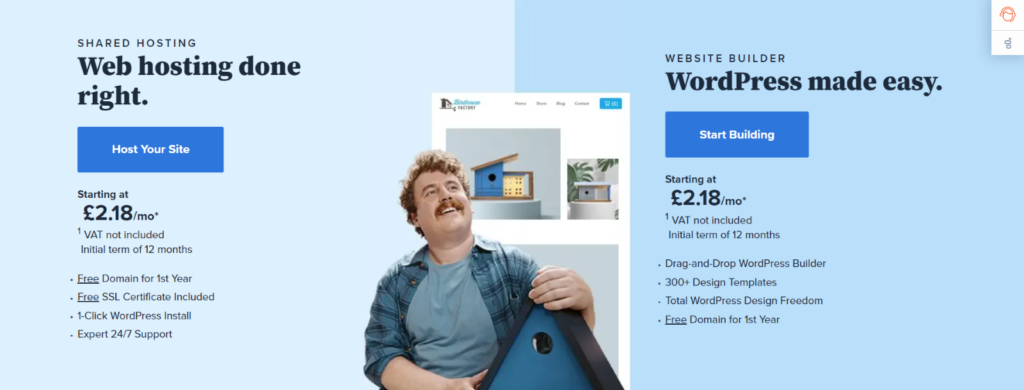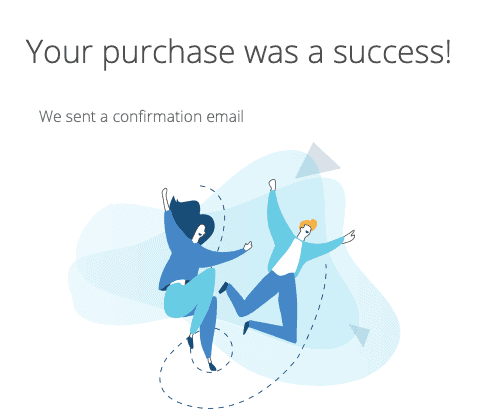What Does Google’s ‘Helpful Content Update’ Mean For You?
Google will soon rollout a change to its search ranking algorithm that may prove be one of the most significant changes in over a decade.
Google announced yesterday that it’s rolling out new Search updates over the next few weeks that will aim to make it easier for people to find high-quality content. Google call it the helpful content update. So, how helpful is it really?
Google says that the update will especially target content that has been created primarily for ranking on search engines, known as “SEO-first” content, rather than human-first content.
What is Google’s helpful content update?
Google’s new helpful content update specifically targets “content that seems to have been primarily created for ranking well in search engines rather than to help or inform people.”
The purpose of this algorithm update is to help searchers find high-quality content. Google wants to reward better and more useful content that was written for humans and to help users instead of only benefiting the website owner.
Content written for the purpose of ranking in search engines – what you might call “search engine-first content” or “SEO content,” has been frequently written about lately and discussed across social media.
In short, searchers are getting frustrated when they land on unhelpful webpages that rank well in search because they were designed to rank well but without providing the required content.
Google’s new algorithm aims to downgrade those types of websites while promoting more helpful websites, designed for humans, above content which is designed for search engines.
Google said this is an “ongoing effort to reduce low-quality content and make it easier to find content that feels authentic and useful in search.”
If you are a frequent Google searcher, then time to rejoice!
Google Suggests Instagram and TikTok are eating into Google’s core products, Search and Maps
The launch of the new Search updates come as Google recently acknowledged that TikTok is cutting into its Search product.
Senior vice president Prabhakar Raghavan, who runs Google’s Knowledge & Information organisation, recently noted that younger users are often turning to apps like Instagram and TikTok instead of Google Search or Maps for discovery purposes.
For instance, Raghavan said nearly 40% of young people go to TikTok or Instagram when looking for a place to eat, as opposed to Google Maps or Search. Google therefore is attempting to create a better user experience via the helpful content update.
This just highlights that for those businesses who are yet to delve into the world of video content as a means of promoting your business, they could be missing out on nearly 40% of search traffic. Are you one of those businesses?
It’s time to stop ignoring the power of TikTok for your business. It’s not just a ‘teenager thing’. Over 60% of users are 20-49 and these could be your key customers.
Our TikTok Tips
- Jump on those trends and show some personality. TikTok is a perfect example of why people buy from people. Express yourself!
- Be consistent. Have a schedule and stick to it but don’t be scared to be reactive. Some posts might be getting only a couple of views, but some might get 1000s!
- Don’t try to make it perfect. Creating content takes time but try not to worry about the small imperfections. Imperfect content is better than no content!
With these upcoming ranking improvements, Google is likely looking to regain users’ trust when it comes to delivering relevant and high-quality results. We recommend hitting the TikTok trend whilst it’s hot.
What types of content will the helpful content update impact?
While Google algorithms do not specifically target any specific niche, Google said these types of content may be impacted the most:
- Online educational materials.
- Arts and entertainment.
- Shopping.
- Tech-related.
This is because content written in those areas has historically been written more for search engines than humans.
For example, Google say:
“If you search for information about a new movie, you might have previously encountered articles that aggregated reviews from other sites without adding perspectives beyond what’s available elsewhere on the web. This isn’t very helpful if you’re expecting to read something new.”
With this update, you’ll see more results with unique information, so you’re more likely to read something you haven’t seen before. If you are a website owner, make sure that any content you are producing is unique and useful to any potential readers!
More helpful product reviews written by experts
In addition to announcing the search results ranking improvements, Google also said it’s launching an update in the coming weeks to make it easier to find high-quality and original reviews.
Product review videos are a notable part of TikTok, so it’s no surprise that Google is working to surface higher-quality reviews on its search results page. This is in order ensure that people come to its platform for reviews, as opposed to social media.
What will be impacted?
Google said this update may, in the future, impact those who “create product reviews in any language,” but Google said the initial rollout will be “English-language product reviews.” Google added they have seen “positive effects” from this update in the past and the search company “plans to open up product review support for more languages” in the future.
As a business, it is SO important to be obtaining regular in-depth, high-quality reviews of your product/service in order to be found in the right ways. Positive reviews will earn you search engines trust.
If you don’t have a Google Business Profile (formerly Google My Business), or if you do and you aren’t managing it, and receiving/responding to reviews then you’re missing a trick.
Google Business Profiles are often overlooked at SEO agencies, but that’s where CREATIVE in TiME are different.
We can set up and manage your Google Business Profile to improve your local SEO and get you found. Through uniquely tailored review responses, useful Google posts and closely monitored insights, CREATIVE in TiME can take your Google Business Profile from Zero to Hero.
Conclusion
In short, here’s what you need to do now:
- Create human-first content. Follow Google’s long-standing advice and guidelines to create content for people, not for search engines. Find these guidelines via a quick Google Search.
- Create video content. It’s time to stop ignoring the power of TikTok for your business. It’s not just a ‘teenager thing’. Over 60% of users are 20-49 and these could be your key customers.
- Get more reviews and make sure your Google Business Profile (formerly, Google My Business) is up to date.